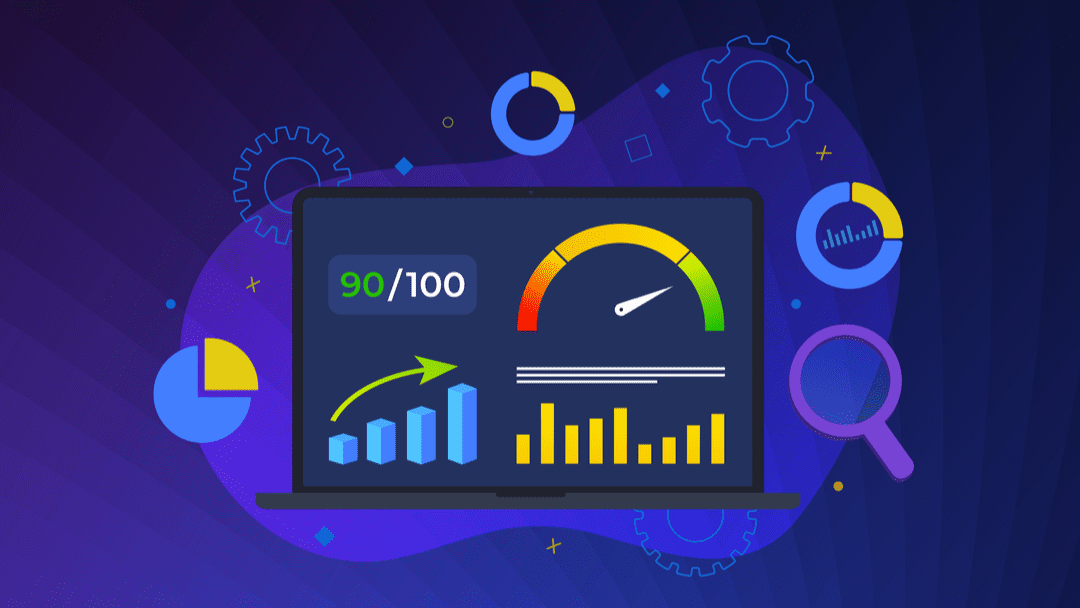Key Components of Mobile App Architecture

Mobile app architecture is the foundational blueprint for building a high-performing, scalable, and maintainable mobile application. Understanding its key components is crucial for developers to create robust applications that meet user expectations and business requirements.
1. Presentation Layer
The presentation layer is the user interface (UI) of the mobile app. It includes:
- UI Components: Buttons, text fields, images, and other elements that users interact with.
- UI Process Components: Controllers, presenters, and view models that handle user input, and update the UI accordingly.
Best Practices
Keep the UI intuitive and user-friendly.
- Ensure responsive design for different screen sizes and orientations.
- Follow platform-specific guidelines (e.g., Material Design for Android, Human Interface Guidelines for iOS).
2. Business Layer
The business layer encapsulates the core functionality and business logic of the app. It includes:
- Domain Logic: The rules and logic specific to the application’s domain.
- Application Logic: The broader application-specific rules that govern the flow of the app.
Best Practices
- Separate business logic from the UI to ensure maintainability and scalability.
- Use design patterns like MVVM (Model-View-ViewModel) or MVP (Model-View-Presenter) to structure your code.
3. Data Layer
The data layer manages data storage and retrieval, handling all operations related to data. It includes:
- Data Access Components: Components that interact with databases, APIs, and other data sources.
- Data Utilities: Functions and services for data caching, synchronization, and persistence.
Best Practices
- Use ORM (Object-Relational Mapping) frameworks for database interactions.
- Implement data synchronization strategies for offline access and data consistency.
4. Network Layer
The network layer is responsible for handling communication between the app and external services. It includes:
- API Calls: Functions for making HTTP requests to web services.
- Network Utilities: Tools for managing network connectivity, error handling, and request retries.
Best Practices
- Use libraries like Retrofit (for Android) or Alamofire (for iOS) for efficient network operations.
- Implement caching and offline support for better user experience in poor network conditions.
5. Security Layer
The security layer ensures the protection of data and resources within the app. It includes:
- Authentication and Authorization: Methods for verifying user identity and granting access to resources.
- Data Encryption: Techniques for encrypting sensitive data both in transit and at rest.
Best Practices
- Follow best practices for secure coding to prevent vulnerabilities.
- Regularly update security protocols and libraries to protect against new threats.
6. Service Layer
The service layer provides various services that the app requires to function correctly. It includes:
- Background Services: Processes that run in the background to perform tasks like data syncing, notifications, and location tracking.
- Third-Party Services: Integration with external services like social media logins, payment gateways, and analytics.
Best Practices
- Manage services efficiently to conserve battery life and system resources.
- Use dependency injection to manage service dependencies and improve testability.
Conclusion
A well-architected mobile app is crucial for delivering a seamless user experience and ensuring long-term success. By understanding and implementing these key components, developers can create apps that are not only functional but also scalable, secure, and maintainable. Investing time in designing a solid architecture upfront will pay off in the long run with fewer issues, easier updates, and a better overall product.
More Blog
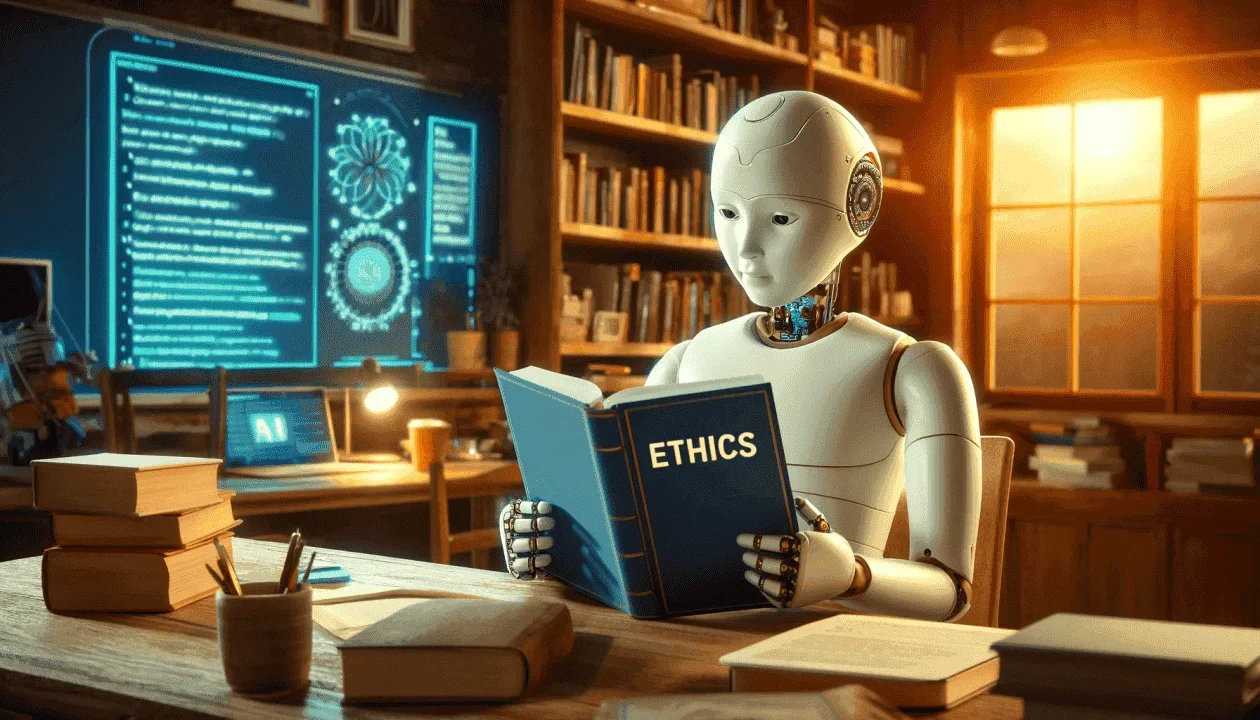
Ethical Considerations in ML

Mobile App Development